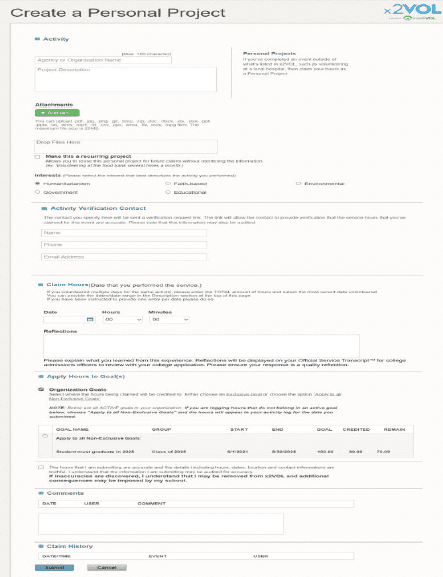Student Volunteer X2Vol

Step One:
On your Chromebook use a web browser and go to this website https://www.x2vol.com/index.html
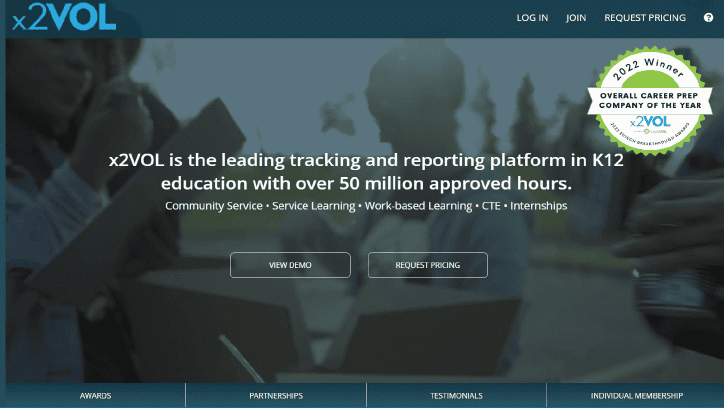
Step Two:
Click the following:
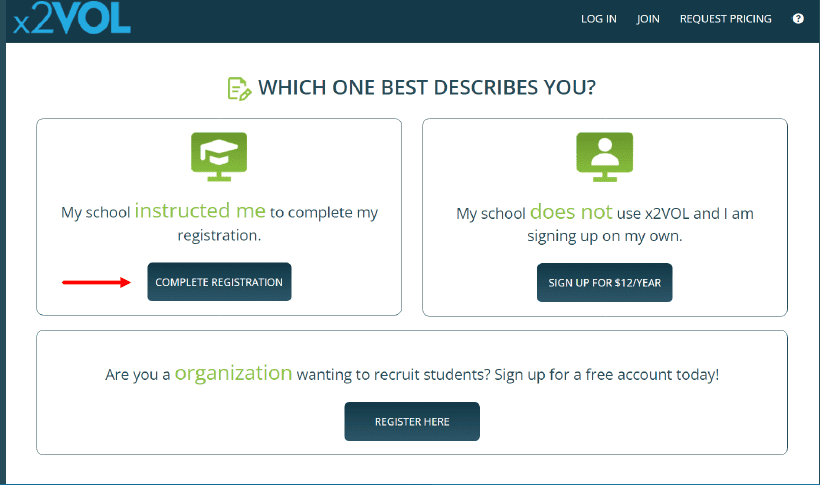
Step Three:
After clicking, please type “Bishop McLaughlin Catholic High School” into the search box and click on the name when it comes up.
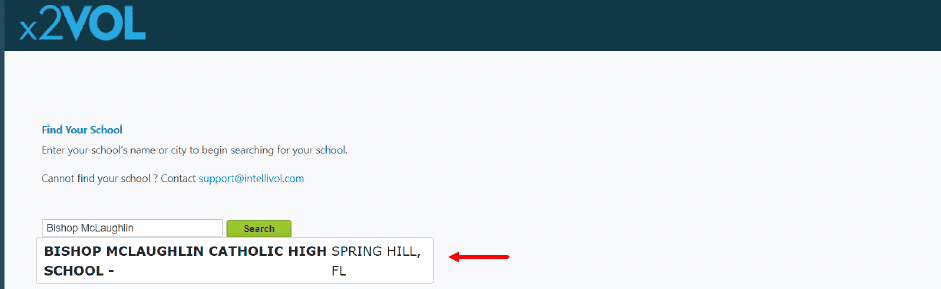
Step Four:
Enter your last name and student e-mail address then press search.
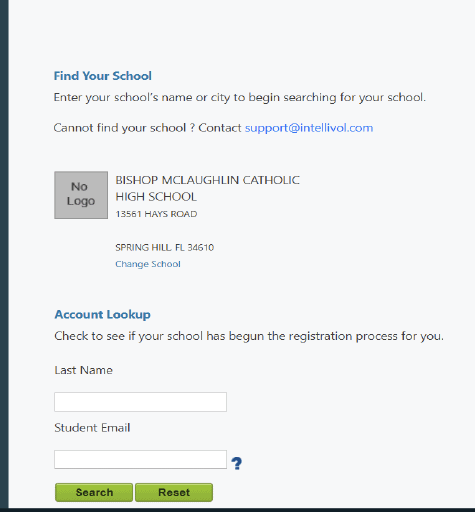
Step Five:
Fill in the information then press proceed.
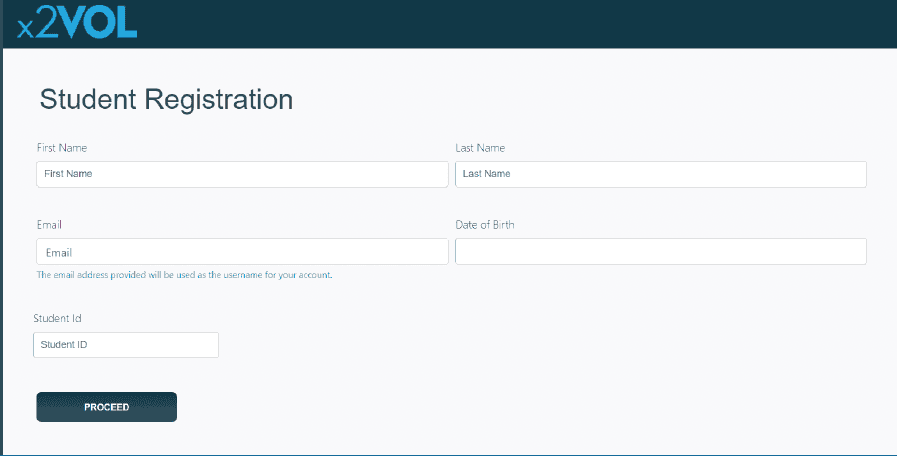
Step Six:
Create password
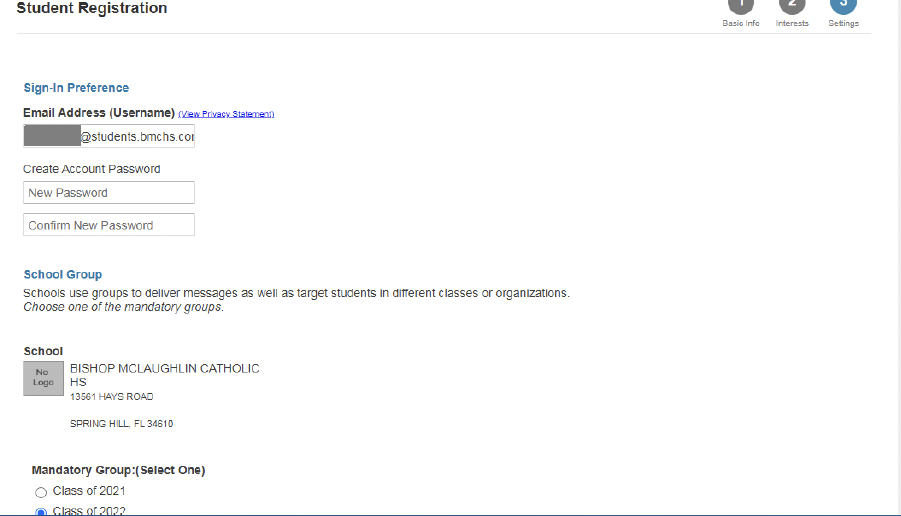
Step Seven:
After activation please log in
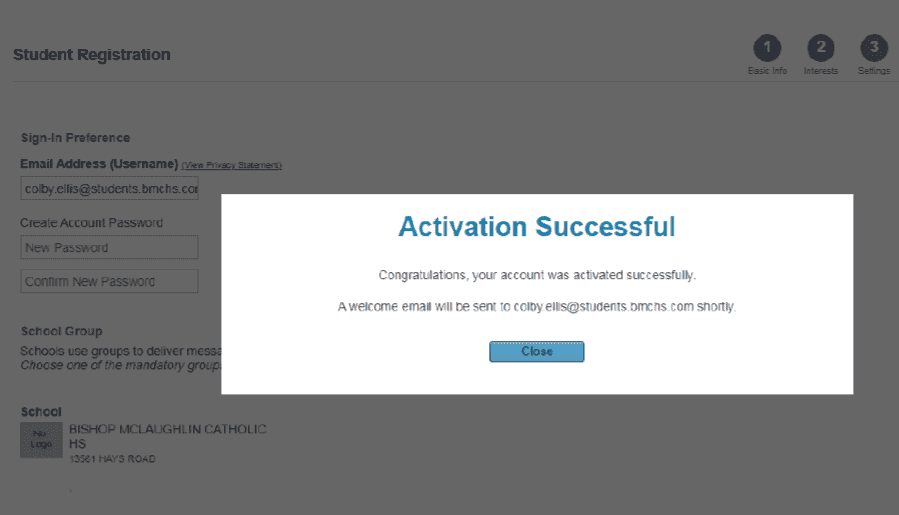
Step Eight:
Log in using email and password
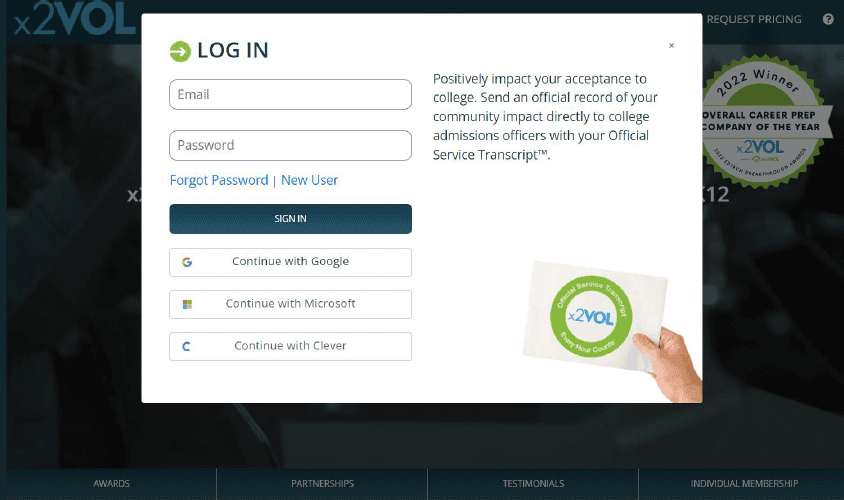
Step Nine:
Click the “add hours” button on dashboard.
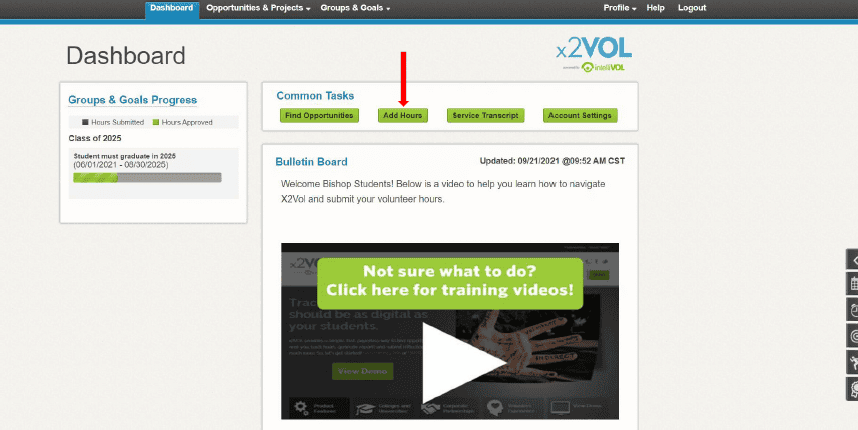
Step Ten:
Click the “create new” button
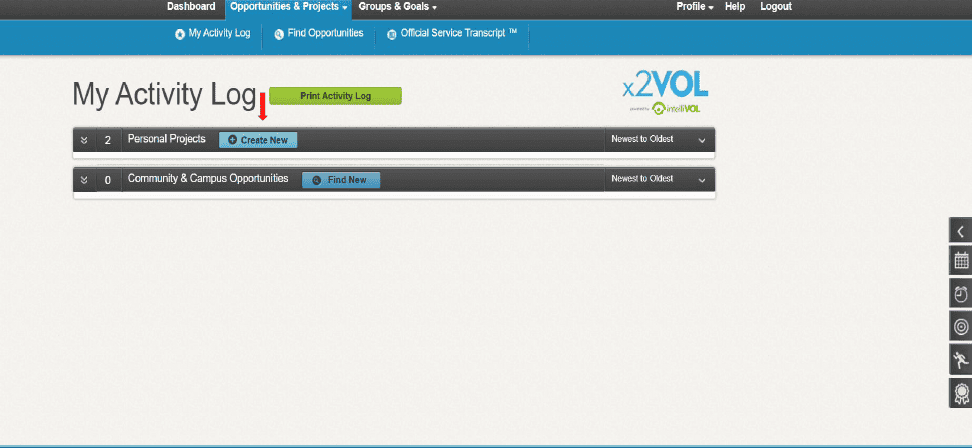
Step Eleven:
Fill out the hour reporting page and submit for approval